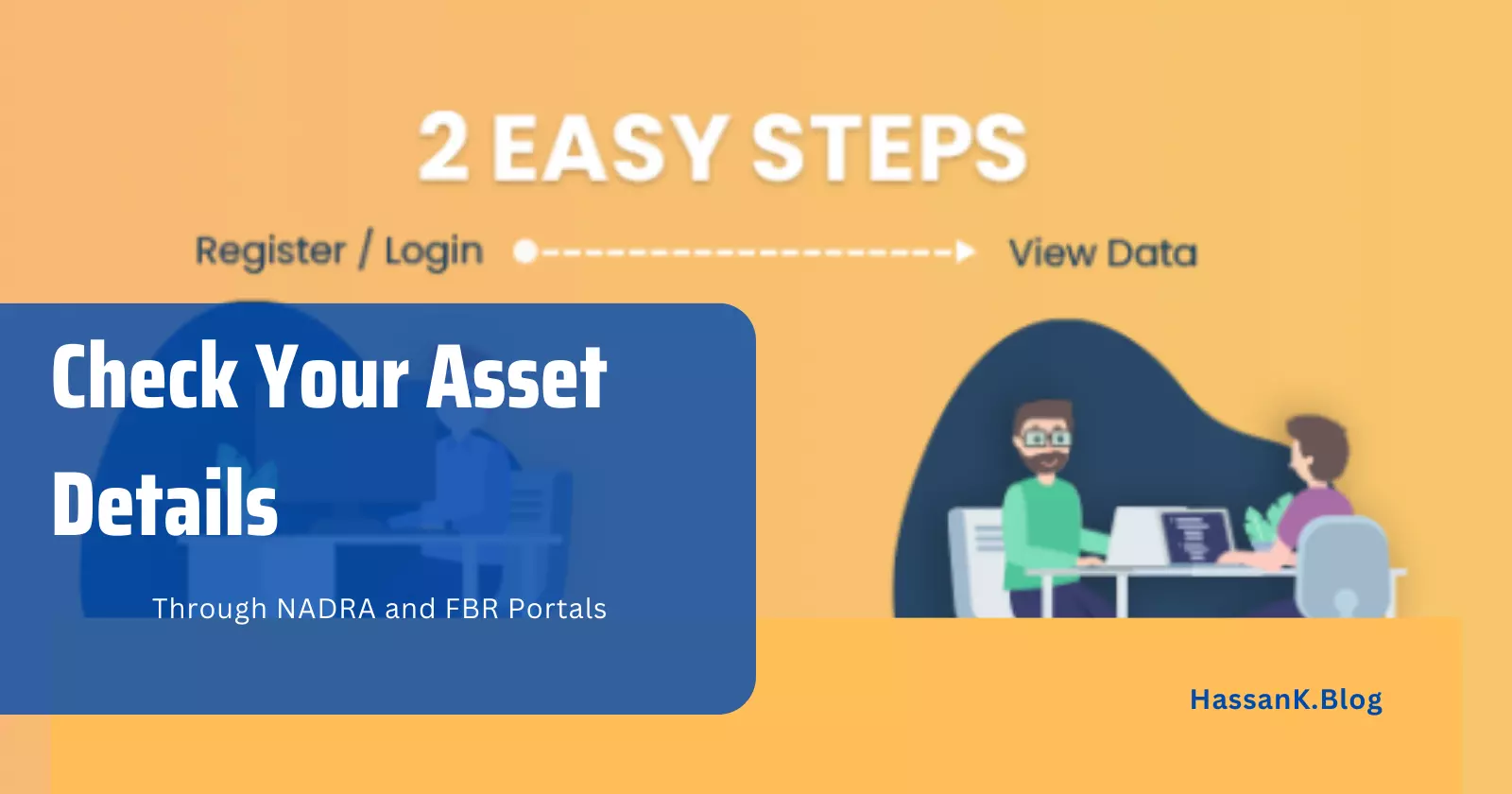Want to know what assets are in your name? You can easily check your asset details online through the NADRA and FBR portals. Here’s a step-by-step guide:
Why is it important to check your asset details?
There are several reasons why it’s important to check your asset details regularly:
- To make sure that all of your assets are accounted for.
- To identify any discrepancies in your asset records.
- To stay up-to-date on your tax obligations.
- To make informed financial decisions.
How to check asset details online in Pakistan:
The Pakistani government provides a platform where you can check your asset details online. There are two systems you can use:
1. FBR Tax Profiling System
This system allows you to determine your taxes based on your assets. To use it, you need to create an account on the FBR maloomat website(https://irisv1.fbr.gov.pk/public/txpAILogin.xhtml). Once you’re logged in, you can view your asset information, including:
- Property details
- Utility bill amounts
- Vehicles
- Travel information
- Withholding tax
2. FBR Asset Inquiry System
This system allows you to check your asset details without having to create an account. There are two ways to use it:
Method 1:
- Text your CNIC number to 9966.
- You’ll receive an SMS with your asset information.
Method 2:
- Go to the FBR maloomat website.
- Click on the “Asset Inquiry” tab.
- Enter your CNIC number and click on “Submit.”
- You’ll be able to see your asset information on the next page.
Please note: You can only use a PTA-registered mobile phone to check your assets through SMS.
Note: The FBR site is updated with new asset information regularly, so check back often to see if your data has been updated.
Thank you for reading about how to check your asset details through NADRA and FBR. I hope you found it helpful. Please let me know if you have any questions in the comments section.